
Cell phones have come a long way over the past decade. If you own a smartphone, you’re actually carrying around a small computer, and that device contains personal information about you, your friends and your family.
Companies are obliged by law to take care of the personal data they hold on their computers. Although there is no specific law concerning the personal data that individuals hold, you could still get into a lot of trouble if the information on your cell phone gets stolen — and you may not even be aware that someone has taken information from your cell phone.
For instance, if you leave your phone on your desk while you leave for a few minutes, it’s easy for someone else to look through the messages and photos. Think about all the information you have on your cell phone and think about how to keep your phone secure.
Sensitive Information
The information you carry around on your cell phone can be useful to others. If someone gets hold of it, the results can be devastating. Consider the types of information others might use to cause trouble, including:
- Contact information
- Photos
- Bank account details
- Phone account
- Messages
- Web access
The most basic phone has a contacts list where you keep the names and numbers of your friends. Scammers use those numbers to masquerade as you and trick your friends into sending money or other critical information.
Ultimately, the Internet access of smartphones makes it easy for someone to get the information off your cell phone without even having physical access to it. Your mobile browser might be set to log you in automatically to your email account or online banking, making theft or fraud an easy task. Some sites send you notifications of account details in text messages, which anyone can browse through while your back is turned. If you lose sight of your cell phone for just a few minutes, you might also compromise your privacy.
How to Keep Your Phone Safe
How safe is your phone? You can greatly enhance mobile phone security by adopting a simple no-cost five step plan:
Step 1
Never leave your phone anywhere. Don’t leave it at home and always make sure you have it with you when you get off public transportation or leave a place you’ve been visiting. This seems like a no-brainer, but on average, each American loses his cell phone about once a year, totaling a value of $30 billion per year in lost gadgetry.
Step 2
Set a screensaver to kick in when you don’t touch a button on your phone for a minute. This screensaver should be password protected. It is annoying to have to remember another code, but it will prevent anyone who finds your phone from using it. It will also stop unintended calls being made when your phone joggles in your pocket. Some phones use voice or face recognition so only their owners can unlock them. If your phone has this feature, use it.
Step 3
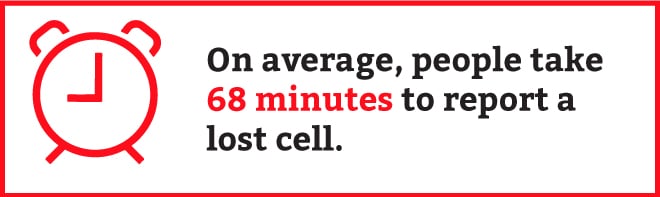
Keep the emergency support number of your cell phone provider on a piece of paper in your purse or wallet. This will enable you to report your phone lost as soon as you find it missing. On average, people take 68 minutes to report a lost cell. That gives a thief lots of time to rack up expensive calls on your account and copy off all your messages and photos.
Step 4
Don’t leave your phone lying around. If you go to the bathroom, take the phone with you, or lock it in the drawer of your desk. If you go to church or a meeting where cell phones are banned, take it along, but turn it off.
Step 5
Get a special carrier for your phone and make a habit of always returning it there when you are not using it. You can buy a holster that keeps the phone on your belt, or buy a bag or purse that has a special phone pouch.
Cell Phone Data Security
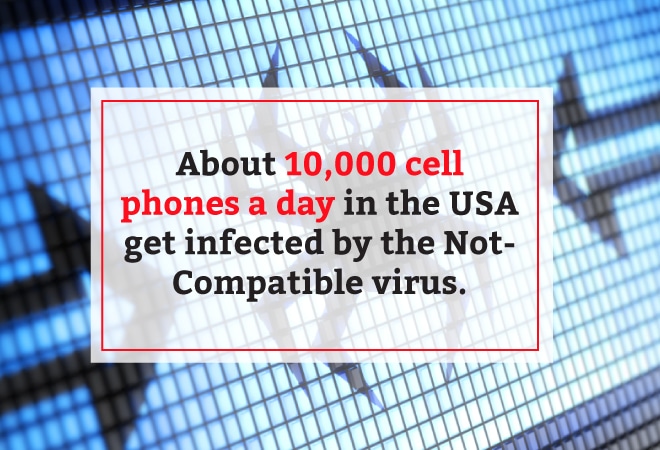
Thanks to Web access, data thieves don’t need to physically get your phone to steal or damage the information you keep on it. Just as your computer can get hacked from China, so can your cell phone. Computer security firm, Symantec traced one hacker who controlled 200,000 cell phones, turning a profit of $1 million a year by sending ads to them and making them display videos to their users. About 10,000 cell phones a day in the USA get infected by the NotCompatible virus. This enables the hacker to take complete control of a cell phone without even being in the same state.
Hacker software can corrupt your files, delete your information, route calls through your account and take control of your phone, rendering it unusable.
How To Secure My Phone From Hackers
Now that cybercriminals are turning their attention to mobile devices, you need to prioritize cell phone privacy. Here is an 11-step plan to help you enhance your cell phone security:
Step 1
Turn off Bluetooth capabilities when you’re not using them, and try to avoid using unsecure Bluetooth networks. Hacking via Bluetooth is such a common practice that it has its own name: bluesnarfing.
Step 2
Avoid public Wi-Fi networks that don’t require a password. If you use a free network in a bar or coffee shop, that establishment should give you a password to enable you to log in. Hackers can sit in coffee shops and set up their own Wi-Fi network, giving it the name of the establishment they’re in. Therefore, that network you connect to may not be a service of the coffee shop, but a channel directly to a hacker who can store all your login information.
Step 3
Only download apps from trusted stores. Apple makes it very difficult to install apps on iPhones that didn’t come from their own store. Many people see this as a restriction of usage and an unfair method for Apple to trap customers and increase their profits. There is a work around for this restriction. However, don’t be tempted to use it. Software bought from authorized stores is virus free.
Step 4
Read every page of instructions on apps installers very carefully. Hackers can get “Trojans” — a virus form that helps hackers access your phone and control it — onto computers by offering free applications and sneaking their malware into the install process. Since smartphones have Web browsers, you can unwittingly agree to download these programs onto your cell phone.
Step 5
Install anti-virus software on your smartphone. Since it’s a small computer, it needs to be protected just like a laptop or desktop.
Step 6
Be wary of text messages from unknown sources. Read each carefully before pressing a button in response. Pressing the wrong button might subscribe you to something you don’t want or provide a hacker with information to take over your phone. Don’t call any numbers embedded in text messages without checking the area code first. It may be a foreign number, and the person who answers may just keep you talking to rack up charges.
Step 7
Resist the temptation of downloading ringtone and video through text message-based services. This is a well-used avenue for hackers to get malware on your phone.
Step 8
Be cautious about opening emails from unknown sources. Never click on a link in an email and never download attachments on messages from people you don’t know. Delete unread spam emails regularly.
Step 9
You can upload files onto your smartphone from your computer. However, ensure your computer is virus-free before you connect your phone to it. Viruses and Trojans can sneak onto your phone undercover of an upload.
Step 10
Don’t lend your smartphone to people, especially those you don’t know. If there is a need to lend your phone to someone, however, be sure it’s a person you know and trust. But, still keep an eye on them. They could inadvertently open an email with a virus or accidentally download damaging software onto your phone.
Cell Phone Application Procedures
The applications on your smart phone may be storing information about you without you even realizing it. Your Web browser is a particular source for concern in this category of preventative measures. To protect yourself and your phone:
Step 1
Don’t keep access codes or login information on your phone. You can look for apps from your phone model’s authorized store that helps keep all of your passwords. These systems are called “vaults,” and you only have to remember the password for that application. Again, don’t write down the password for your vault anywhere on your phone.
Step 2
Don’t let your browser remember passwords, and block it from logging in automatically to sensitive sites, such as online banking.
Step 3
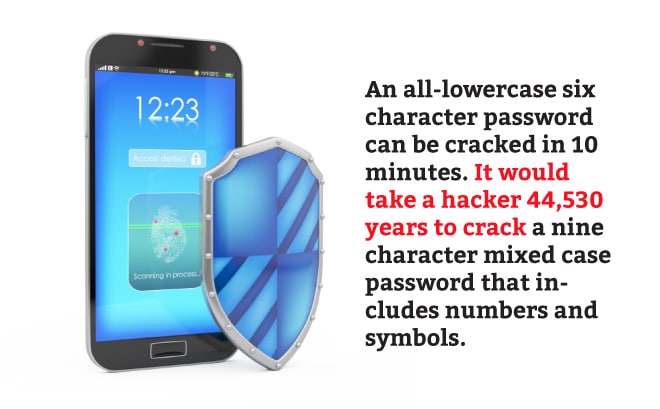
Be sure to change any new passwords a website gives you. Use a nine-character password, include both uppercase and lowercase letters and try to mix in numbers and symbols as well. An all-lowercase six character password can be cracked in 10 minutes. It would take a hacker 44,530 years to crack a nine character mixed case password that includes numbers and symbols.
Step 4
Reset PIN numbers from the defaults any company gives you. Avoid using PINs with sequences and repeated numbers — particularly don’t use 0000 or 1234. Don’t use birth dates either — anyone checking your Facebook profile can get that information, and it’s always the code that hackers will try first.
Step 5
Regularly clear out the history, cookies and cache from your Web browser. These stores of data may retain information about your passwords, the sites you visit and account details.
Step 6
Install a pop-up blocker for your browser. Malicious sites can overwhelm your phone with pop-up ads. During the confusion this creates, they often sneak malware onto your device and can even end up crashing your phone.
Step 7
Keep your phone’s operating system up-to-date. Cell phone companies are working all the time on fixes for discovered security weaknesses in their software.
Cell Phone Data Privacy
The issue of mobile phone privacy gets a lot easier if you reduce the amount of information you store on your phone. Information can’t be stolen if it isn’t there in the first place. Here is one more action plan that will help you reduce the risk of your privacy being compromised through attacks on your cell phone:
Step 1
Archive anything you want to keep rather than storing it on your phone. Putting those items, like photos, on a memory stick, which doesn’t have Internet access makes it a lot easier to secure. Keep the memory stick hidden, so people you may not want to see what’s on it can’t find it.
Step 2
Upload important documents to cloud storage. Having access to the cloud makes it easier to share documents when you need to, and keeping them off your phone makes unauthorized access harder.
Step 3
Delete anything you don’t really need. This includes old emails and notes. This strategy has the extra benefit of freeing up space on your phone and in your Inbox.
Step 4
Delete message histories in chat applications, like iPhone Messages. Clear up the chat history in Whatsapp and Facebook, too.
Step 5
Use password-enabled encryption software to protect the files you have to keep on your phone.
Moving On
Phones can continue to work fine for years, but you probably want to upgrade your model from time to time, so you can keep up with the latest features. It seems a waste to just throw out your old cell with the trash — those batteries and plastic will just fill up landfills, and that’s not good for the environment. There are plenty of people out there who would love to buy that phone you’re getting rid of, so selling it is a smart decision.
You could sell you phone on a site like eBay or Amazon, but then you have to photograph it and come up with a sales pitch to compete with all the other used phone sellers. It’s just a lot quicker and easier to sell your phone to brokers, such as The Whiz Cells.
Seller Security
Selling your phone to The Whiz Cells rather than trying to find a buyer yourself offers a big security bonus. Many people forget to go through and delete all the contact information and private files on their phones before they ship them off to their new owners. Even if you perform a delete, your mobile phone security may still be at stake — you may not know all the places that phones store backups and archives, which can contain sensitive information about your life.
We thoroughly delete everything on all the phones we buy. That’s why The Whiz Cells is a better choice than a do-it-yourself option when selling your used phone. On a daily basis, you consider the question of, “How secure is your phone?” That issue continues even after you sell it. Rest assured, The Whiz Cells does a free complete data wipe on any device you sell to us the moment it arrives!
